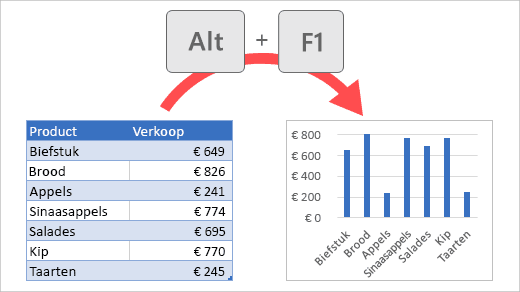Berichten door gebruiker
Gebruik maken van PowerQuery
In deze blog behandelen wij één van de drie hulpprogramma’s die beschikbaar zijn in Excel. Lees snel meer over hoe en vooral waarvoor u PowerQuery kunt gebruiken.\
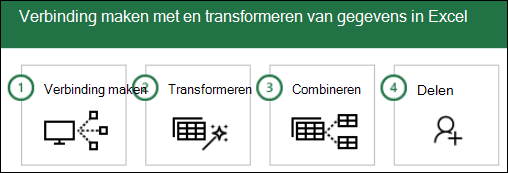
Power BI Desktop & Online Advanced course
Course Outline Request a Quotation You can go a step further than what you learned in the Power BI Desktop & Online Basic training and create reports based on your data at an even higher level. Curious about what you will learn? Please check the course outlines. Connect to all your data, whether it is…
Lees meerPower BI Desktop & Online Basic course
Course Outline Request a Quotation Drawing up reports based on the data stored in your organization is now easier and more efficient than ever! Connect to all your data, whether it is stored in the cloud or on premise, whether it is a database or an Excel file. Power BI Desktop has hundreds of connectors…
Lees meerPower BI course
Request a Quotation Learn how to draw up reports from the data stored within your organization more efficiently and easier than ever! In our Excel Power BI courses we will explain the use of a collection of tools and processes that participants can use to collect data, to convert this data into useful information and…
Lees meerExcel Expert course – External data and Macros
Very experienced Excel users that want to learn what other possibilities Excel could still offer them and want to automate Excel as much as possible can attend our Excel Expert – External data and macros training. Of course, it is also possible to organize a group training at your own location. Do you already have…
Lees meerExcel Advanced course – Formulas and Functions
Especially for experienced users of Excel, we offer the Excel Advanced training – Formulas and Functions. The training Excel Advanced is designed to learn how to get to work behind the scenes of Excel. Problems are turned into minor challenges after attending the Excel 2016 Advanced training. After completing this training, you will become the…
Lees meerExcel Advanced course – Tables and Databases
The Excel Advanced training – Tables and Databases in Excel is designed to learn how to make calculations by using advanced functions, databases and pivot tables. Gain new knowledge and possibilities in this Excel advanced training that will allow you to work more efficiently with Microsoft Excel. After attending this advanced training in Excel, your…
Lees meerExcel Basic course
Course Outline Course dates Request a Quotation For participants without any experience in Excel, we offer an Excel Basic training. In the Excel 2016 basic training, you learn the basic possibilities, functionalities and functions within Excel. Westhaghe Training & Advies offers the Microsoft Excel Basic training in various training methods (i.e. 1-on-1/group Instructor Led Training,…
Lees meerMicrosoft Excel Expert training – Externe gegevens en macro’s
Excel Expert training – Externe gegevens & macro’s U heeft al uitstekende kennis van Excel. Toch biedt Excel nog een aantal mogelijkheden die u nog nietonderzocht heeft. Het automatiseren van repetitieve werkzaamheden met macro’s bijvoorbeeld. Ofhet gebruiken van formulier elementen op uw werkblad. Of wat te denken van het importeren vanexterne gegevens uit een database…
Lees meerHandige sneltoetsen in Excel
Eenvoudig en snel een grafiek invoegen + handige sneltoetsen in Excel!
Binnen Excel is een groot scala aan grafieken beschikbaar. In dit blog artikel laten wij u zien hoe u snel en eenvoudig met 1 knoppencombinatie een grafiek in Excel kunt invoegen!
Daarnaast geven wij een aantal tips om sneller gegevens te analyseren zonder het gebruik van de muis.
Lees meer